Super Basics –
Code
<button>Hello</button>paragraph of text!

Making Buttons
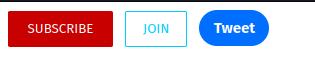
<style>
.subscribe-button{
background-color: rgb(200, 0, 0);
color: white;
border: none;
height: 36px;
width: 105px;
border-radius: 2px;
cursor: pointer;
margin-right: 8px;
}
.join{
background-color: white;
color: rgb(0, 204, 255);
border-color: rgb(0, 204, 255);
border-style: solid;
border-width: 1px;
height: 36px;
width: 62px;
border-radius: 2px;
cursor: pointer;
margin-right: 8px;
}
.tweet{
background-color: rgb(0, 110, 255);
color: white;
border: none;
height: 36px;
width: 70px;
border-radius: 50px;
cursor: pointer;
font-weight: bold;
font-size: 15px;
}
</style>
<button class="subscribe-button">
SUBSCRIBE
</button>
<button class="join">
JOIN
</button>
<button class="Tweet">
Tweet
</button>Buttons – Exercise 2
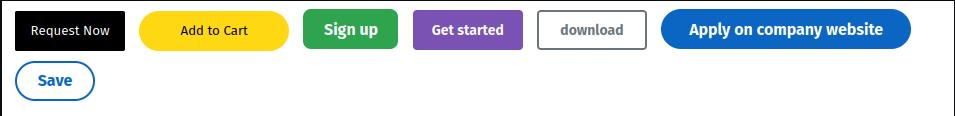
<style>
.requestnow{
background-color: black;
color: white;
height: 40px;
width: 110px;
border: none;
margin-left: 5px;
margin-right: 5px;
border-radius: 2px;
}
.addtocart{
background-color: rgb(255,216,20);
color: black;
height: 40px;
width: 150px;
border: none;
border-radius: 50px;
margin-left: 5px;
margin-right: 5px;
}
.signup{
background-color: rgb(46,164,79);
color: white;
height: 40px;
width: 95px;
border: none;
border-radius: 8px;
margin-left: 5px;
margin-right: 5px;
font-weight: bold;
font-size: 16px;
}
.getstarted{
background-color: rgb(121,82,179);
color: white;
height: 40px;
width: 110px;
border: none;
border-radius: 4px;
margin-left: 5px;
margin-right: 5px;
font-weight: bold;
font-size: 14px;
}
.download{
background-color: white;
color: rgb(108,117,125);
height: 40px;
width: 110px;
border-style: solid;
border-color: rgb(108,117,125);
border-radius: 4px;
margin-left: 5px;
margin-right: 5px;
font-weight: bold;
font-size: 14px;
}
.aocw{
background-color: rgb(10,102,194);
color: white;
height: 40px;
width: 250px;
border: none;
border-radius: 50px;
margin-left: 5px;
margin-right: 5px;
font-weight: bold;
font-size: 16px;
}
.save{
background-color: white;
color: rgb(10,102,194);
height: 40px;
width: 80px;
border-style: solid;
border-color: rgb(10,102,194);
border-radius: 50px;
margin-left: 5px;
margin-right: 5px;
font-weight: bold;
font-size: 16px;
margin-top: 10px;
}
</style>
<button class="requestnow">
Request Now
</button>
<button class="addtocart">
Add to Cart
</button>
<button class="signup">
Sign up
</button>
<button class="getstarted">
Get started
</button>
<button class="download">
download
</button>
<button class="aocw">
Apply on company website
</button>
<button class="save">
Save
</button>Exercise 2f –
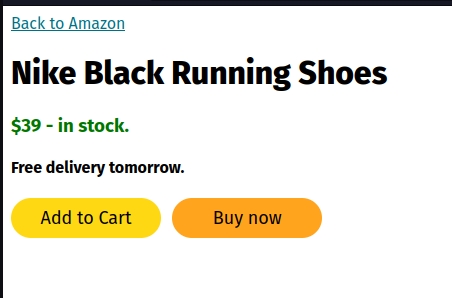
<style>
h1{
font-weight: 800;
}
a{
color: rgb(0,113,133);
}
h3{
color: rgb(0,118,0);
}
.atc{
background-color: rgb(255,216,20);
color: black;
width: 150px;
height: 40px;
font-size: 18px;
border: none;
border-radius: 50px;
cursor: pointer;
margin-right: 7px;
}
.Buynow{
background-color: rgb(255,164,28);
color: black;
width: 150px;
height: 40px;
font-size: 18px;
border: none;
border-radius: 50px;
cursor: pointer;
}
</style>
<a href="amazon.com">Back to Amazon</a>
<h1>Nike Black Running Shoes</h1>
<h3>$39 - in stock.</h3>
<h4>Free delivery tomorrow.</h4>
<button class="atc">Add to Cart</button>
<Button class="Buynow">Buy now</Button>
